Payment



Payment
Bonus

1
Open the m10 app and tap “QR” on the bottom panel

2
Tell the cashier you want to pay with m10, then scan the QR code

3
Confirm the payment and complete the purchase





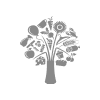



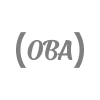








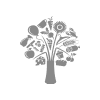



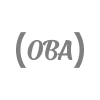






Very easy. It won't take more than 2 minutes!
1)Find the m10 app in the AppStore or Google Play Market and install it on your smartphone.
2)Submit your phone number for quick registration.
That's it. You are ready to use your m10.
Over 20,000 points of sale support m10 payments. You can find the list of our partners in the mobile app.Just make purchases with m10 via QR code, and we will return 2% of the spent amount as bonuses.
You will always earn with m10.When you pay bills for utility, internet, phone, mobile balance, etc., we will refund 2% to your balance in m10 immediately.For payments of utilities, internet, phone services, and in stores via QR, we will return 2% of the spent amount as bonuses.
Yes, there is a bonus limit of 5 AZN for Pashabank POS terminals, 5 AZN for Kapitalbank POS terminals, and 5 AZN for direct integrations. Exceptions: Extra bonuses from the m10 partner network are unlimited.
İstisnalar:
m10 partnyor şəbəkəsinin ekstra bonuslar limitsizdir.
You can completely trust m10. We apply the latest security technologies to save your money 24/7.
Unfortunately, some m10 users have encountered scammers. To protect your money, remember these key rules: do NOT SHARE, TELL, SEND, SHOW
• number of your bankcard
• CVV code of your bankcard
• OTP code (sent via SMS)
By following these simple steps, you can help prevent theft and keep your funds secure.
Unfortunately, we are not able to change the number, so far. But you can register from another number and use multiple accounts.
• bank kartının nömrəsini
• bank kartının CVV şifrəsini
• OTP kodunu (SMS ilə göndərilən kod)
heç kimə VERMƏ, GÖNDƏRMƏ, GÖSTƏRMƏ və heç kimlə PAYLAŞMA!!!Bu sadə prinsipə riayət etməklə, pullarının potensial risklərdən qorumuş olacaqsan.
Transfers between wallets are not subject to commission. For transfers from a wallet to a card, a certain limit and a small commission apply. For transfers exceeding 5,000 ₼, a commission of 0.5% of the amount will be charged. For transfers exceeding 20,000 ₼, a commission of 0.3% of the amount will be charged.
Scan this QR code with your phone to download
